Online Proofing Software: A Complete Guide to Transform Your Creative Approval Process
Why Online Proofing is Essential for Marketing Teams
Marketing teams must produce high volumes of content with accuracy and speed across multiple channels. Traditional approval methods, such as email exchanges and physical markups, create bottlenecks, increase errors, and slow down workflows. As marketing campaigns become more complex, an online proofing platform offers an essential solution for streamlining creative approvals, maintaining brand consistency, and improving collaboration by providing clear and concise feedback.
Online proofing software acts as a central hub where teams can review, annotate, approve, and track creative assets in real-time. By eliminating inefficient manual processes, online proofing accelerates approvals and ensures marketing projects stay on track.
This guide explores:
- What online proofing is and how it works
- Key benefits for marketing and creative teams
- Essential features to look for in online proofing software
- How to select the right platform for your team
What is Online Proofing?
Online proofing is a digital review and approval process that enables marketing and creative teams to provide feedback, make revisions, and approve content within a centralised platform. Unlike traditional methods that rely on scattered emails and physical markups, online proofing ensures structured feedback, version control, version management, and faster approvals.
How Online Proofing Works
Online proofing solutions allow teams to upload creative assets—such as images, PDFs, videos, and website links—into a secure, centralised workspace. Centralizing the creative review process helps streamline approvals and reduce reliance on email, which ultimately helps in getting campaigns to market faster and cost-effectively. Reviewers can then provide feedback through annotations, comments, and approval statuses directly within the platform.
Key aspects of online proofing workflows include:
- File Upload & Distribution – Stakeholders can easily access creative assets in a shared space.
- Markup & Annotation – Users provide feedback through precise comments and visual markups.
- Approval Routing – Custom workflows ensure content moves through designated review stages.
- Version Tracking – Each revision is stored and compared to ensure all changes are implemented.
- Final Approval & Archiving – Once approved, assets are securely stored for future reference.
By digitising and automating the proofing process, teams can reduce feedback loops, avoid miscommunication, and speed up approvals without compromising quality.

Benefits of Online Proofing
Online proofing offers numerous benefits for creative teams, marketing teams, and project managers. Here are some of the key advantages:
- Improved Collaboration: Online proofing tools enable teams to collaborate more effectively, regardless of their location. This leads to faster project completion, higher quality projects, and improved communication among team members. With everyone working in a centralized platform, feedback is easily accessible, and collaboration becomes seamless.
- Streamlined Review and Approval Process: Online proofing tools automate the review and approval process, reducing the time and effort required to complete projects. This leads to increased productivity and efficiency. Automated workflows ensure that content moves through the necessary stages without manual intervention, speeding up the approval process.
- Enhanced Visual Feedback: Online proofing tools provide a clear and concise way to provide visual feedback, making it easier for teams to understand and implement changes. Markup tools allow reviewers to annotate directly on the creative assets, ensuring that feedback is precise and actionable.
- Version Control: Online proofing tools offer version control, ensuring that all team members are working on the latest version of a project. This eliminates confusion and ensures that everyone is on the same page. Version comparison features allow teams to track changes and ensure that all revisions are implemented correctly.
- Cost Savings: Online proofing tools reduce the need for physical meetings, travel, and printing, leading to cost savings for teams and organizations. By digitizing the review process, teams can avoid the expenses associated with traditional proofing methods and allocate resources more efficiently.
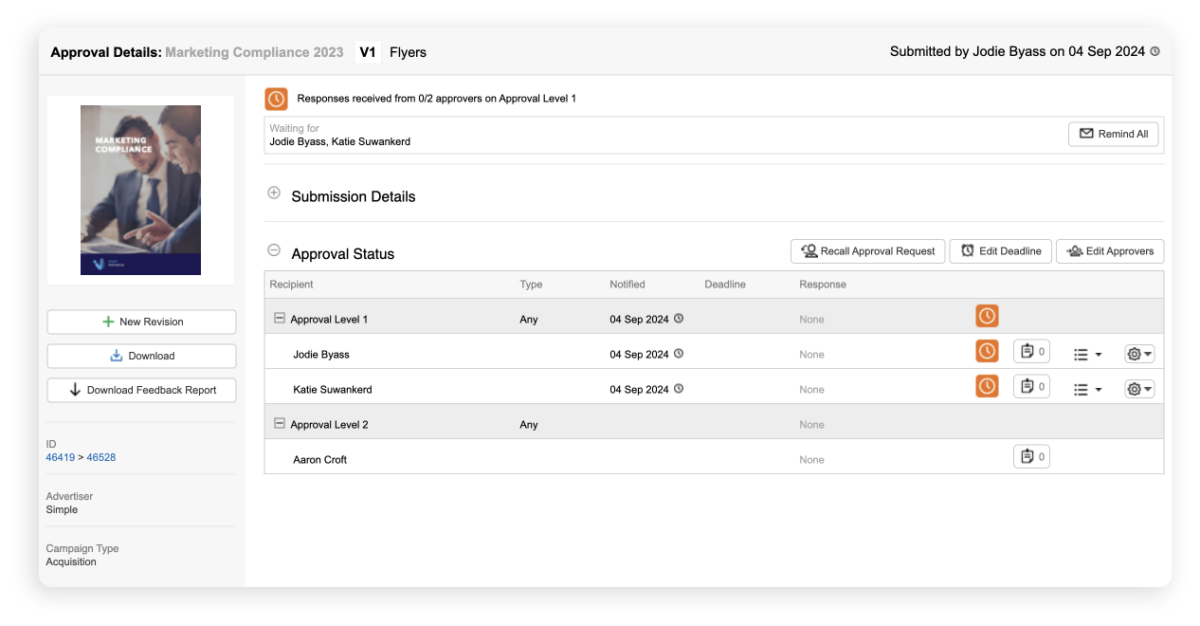
Challenges of Traditional Proofing Methods
Traditional proofing methods, such as printing and shipping physical proofs, can be time-consuming, costly, and inefficient. Here are some of the key challenges:
- Time-Consuming: Traditional proofing methods can take days or even weeks to complete, slowing down the project timeline. The back-and-forth nature of physical proofs can lead to significant delays, especially when multiple stakeholders are involved.
- Costly: Printing and shipping physical proofs can be expensive, especially for large or complex projects. The costs associated with materials, shipping, and handling can add up quickly, straining budgets and resources.
- Inefficient: Traditional proofing methods can lead to misunderstandings and miscommunications, resulting in delays and rework. Without a centralised platform for feedback, comments can be scattered and difficult to track, leading to errors and inconsistencies.
- Limited Collaboration: Traditional proofing methods can make it difficult for teams to collaborate effectively, especially if team members are located in different locations. Physical proofs require in-person meetings or shipping, which can hinder timely collaboration and feedback.
- Version Control Issues: Traditional proofing methods can lead to version control issues, making it difficult to ensure that all team members are working on the latest version of a project. Without a digital system to track changes, teams may inadvertently work on outdated files, leading to confusion and errors.
When to Implement Online Proofing Software
Online proofing software is essential for teams facing challenges in managing approvals, revisions, and compliance. Consider implementing an online proofing solution if:
- Your team struggles with long approval cycles due to disorganised feedback.
- Creative assets require multiple revisions, causing delays in content production.
- You lack a clear audit trail for approvals, making compliance and accountability difficult.
- Approvals are lost in email threads, leading to confusion and miscommunication.
- Version control is a challenge, resulting in stakeholders reviewing outdated files.
- Your marketing or creative team frequently misses deadlines due to inefficient feedback loops.
Online proofing software eliminates these bottlenecks by providing a structured, transparent, and efficient approval process that keeps marketing and creative projects on track.
Selecting the Right Online Proofing Platform
Choosing the right online proofing solution requires careful consideration of features, usability, and scalability. Here are the key factors to evaluate:
1. Ease of Use
A user-friendly interface ensures easy adoption and reduces training time. Look for software that allows both internal teams and external stakeholders to navigate the approval process seamlessly.
2. Scalability
As your organisation grows, your online proofing platform should accommodate increasing project volumes, file types, and team collaboration needs. Opt for a scalable solution that supports multiple teams and large-scale creative operations.
3. Integration Capabilities
To ensure a smooth workflow, your online proofing software should integrate with:
- Project Management Tools (e.g., Asana, Trello, Jira)
- Digital Asset Management (DAM) Systems
- Marketing Automation Platforms
- Cloud Storage Services (Google Drive, Dropbox, OneDrive)
4. Compliance & Security Features
For organisations in regulated industries, compliance is a priority. Look for:
- Audit trails to track feedback and approvals.
- Role-based access control to restrict sensitive content.
- Secure cloud storage and encryption to protect creative assets.
5. Advanced Features & Automation
To streamline approvals, choose a platform with:
- Automated workflow templates to standardise review processes.
- AI-powered content analysis for faster quality control.
- Batch notifications to avoid overwhelming reviewers with excessive alerts.
By selecting the right online proofing solution, marketing and creative teams can significantly improve efficiency, reduce errors, and ensure high-quality content production.
Admation: A Complete Online Proofing and Marketing Approval Solution
For teams seeking a comprehensive online proofing and marketing project management tool, Admation offers an all-in-one solution designed to simplify content approvals, improve collaboration, and ensure compliance.
How Admation Stands Out
Admation is more than just an online proofing tool—it integrates proofing with project and resource management, making it ideal for marketing and creative teams handling high volumes of content. Key benefits include:
- Integrated Online Proofing & Marketing Project Management – A single platform for approvals, project tracking, and resource allocation.
- Advanced Markup & Annotation Tools – Enable clear, structured feedback with precise commenting and drawing tools.
- Custom Approval Workflows – Automate and customise approval paths to match internal processes.
- Full Version Control & Audit Trails – Maintain a clear history of revisions and approvals.
- Digital Asset Management (DAM) Integration – Organise and store creative assets efficiently.
- Project Dashboards & Reporting – Gain real-time insights into approval bottlenecks, turnaround times, and stakeholder engagement.
- Automated Notifications & Reminders – Ensure all stakeholders stay on top of their review tasks.
Why Marketing and Creative Teams Choose Admation
Admation provides a streamlined, centralised solution for managing creative approvals, ensuring that:
- Marketing teams can reduce approval times and get campaigns live faster.
- Creative teams can focus on producing high-quality work without unnecessary revision loops.
- Legal and compliance teams can track detailed audit logs for regulatory approvals.
- Agencies can manage multiple client projects without confusion or delays.
Ready to Optimise Your Marketing Approval Workflow?
Admation simplifies online proofing by combining approvals, project management, and DAM into a single platform. If your team needs an efficient, transparent, and scalable solution, explore Admation’s platform today.
Improve collaboration, accelerate approvals, and maintain compliance with Admation.
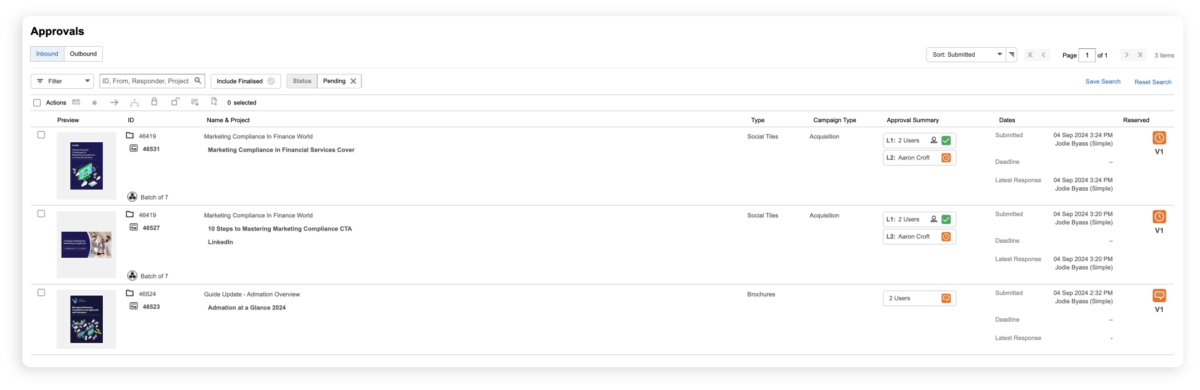
Future of Online Proofing
The future of online proofing is exciting, with new technologies and innovations emerging all the time. Here are some key trends and predictions:
- Increased Adoption: Online proofing is expected to become even more widespread, as more teams and organisations recognise the benefits of online collaboration and review. With hybrid and remote work standard practice, the demand for efficient online proofing solutions will continue to grow.
- Advancements in AI and Machine Learning: Online proofing tools are expected to incorporate more AI and machine learning capabilities, enabling teams to automate tasks and improve efficiency. These technologies can help identify potential issues, suggest improvements, and streamline the review process.
- Improved Integration with Project Management Tools: Online proofing tools are expected to integrate more seamlessly with project management tools, enabling teams to manage projects from start to finish in a single platform. This integration will provide a holistic view of project progress and streamline workflows.
- Enhanced Security and Compliance: Online proofing tools are expected to prioritise security and compliance, ensuring that sensitive information is protected and regulatory requirements are met. Advanced security features, such as encryption and role-based access control, will become standard to safeguard creative assets.
- Greater Focus on User Experience: Online proofing tools are expected to prioritise user experience, providing intuitive and user-friendly interfaces that make it easy for teams to collaborate and review projects. As the market becomes more competitive, user-centric design will be key to adoption and satisfaction.
By staying ahead of these trends, online proofing tools will continue to transform the creative approval process, making it more efficient, secure, and user-friendly.
