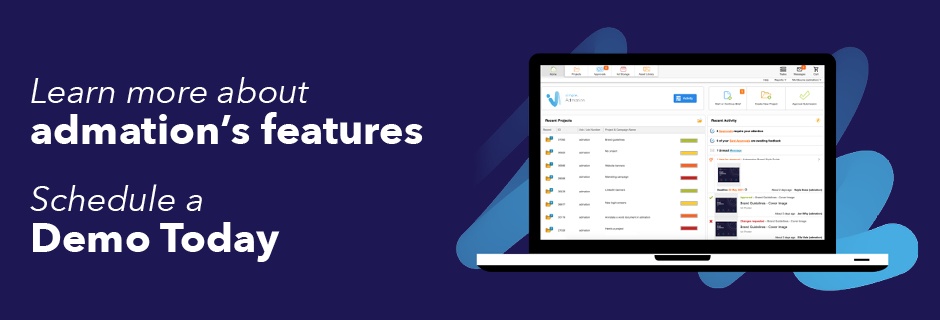
Project Reruns more efficient with admation project management
By Jodie Byass
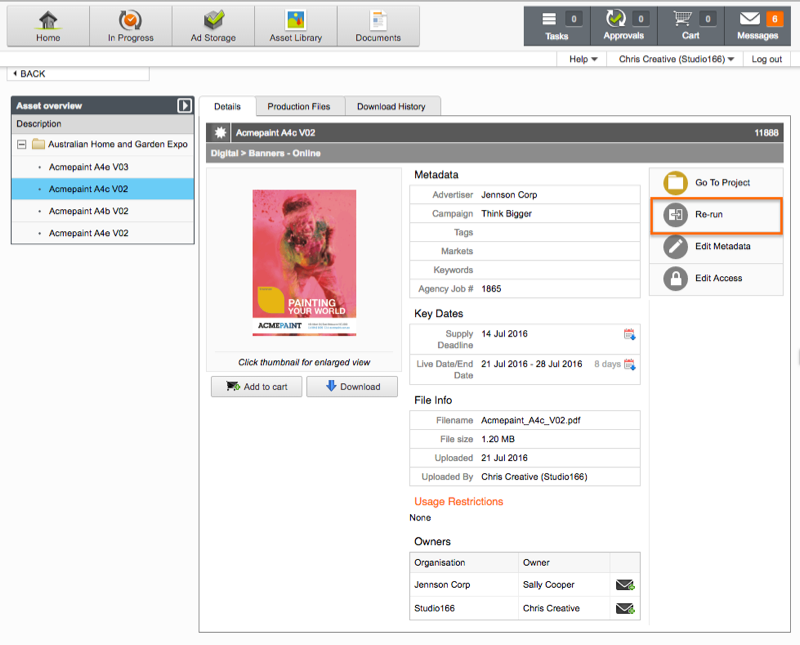 There is nothing more satisfying than a successful ad campaign, knowing that your creative teams has produced work that's delivered great results AND the client wants to run it again!.
There is nothing more satisfying than a successful ad campaign, knowing that your creative teams has produced work that's delivered great results AND the client wants to run it again!.
However, the rerun of an ad is not always straightforward. Typically your team and the studio have moved onto the next project, there's generally little or no revenue to be made and the job just needs to get done and fast!
Then there's the operational issues - how long ago was the original work produced? Who worked on the original job? Did it go through the correct stakeholders for approval? Did it meet marketing compliance requirements? And most critical - where are the production files? Have the production files been archived? ..... or are they still on a computer or server? whose? where? Ahh!!
The pressure is on again.... unless of course your creative team is has a streamlined workflow and using agency project management software such as admation.
One of admation's great features is its ad storage library. Ad Storage or the Marketing Asset management module is where all approved and final projects are archived for easy search and retrieval. Once a project is finished it is archived and moved to ad storage along with any production files, high resolution print ready files, images and other digital assets. If you were a member of the Project Team (or an administrator) then you can also access a complete audit trial of all communication and approval feedback.
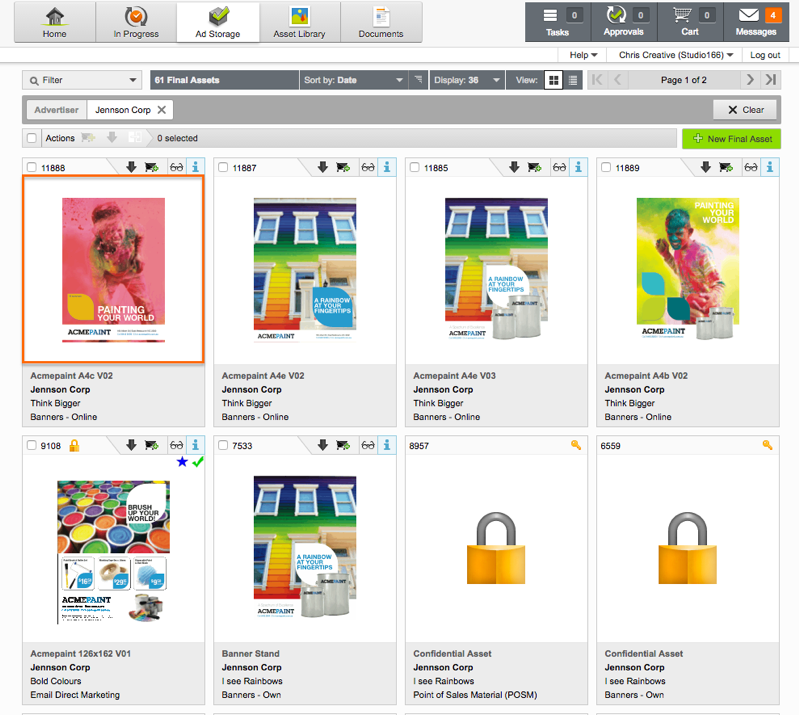
Re-running a job with admation is as simple as searching for the project by key word, ID or a range of meta data, finding the right ad via thumbnail images, and selecting the job rerun button.
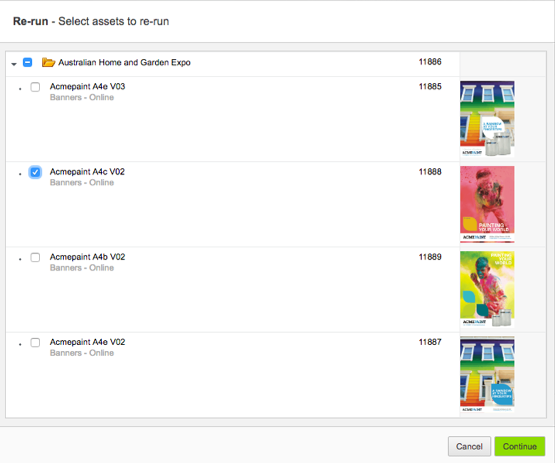 Admation, then creates a duplicate job, where relevant meta data is copied and production files are available for the studio to access along with your brief on any changes such as dates or disclaimers. You can even select several jobs and re-run them together in a single project. It really couldn't be easier!!
Admation, then creates a duplicate job, where relevant meta data is copied and production files are available for the studio to access along with your brief on any changes such as dates or disclaimers. You can even select several jobs and re-run them together in a single project. It really couldn't be easier!!
For step by step guide on project reruns, please refer to the relevant user guide located in our Help section of admation.
