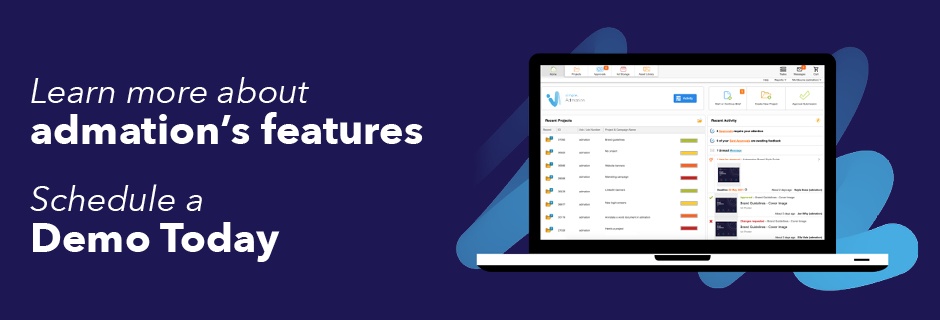
How Marketing Teams Work Remotely Productively
By Jodie Byass
2020 has forced many industries and professions to re-think how they operate in order to stay afloat. Many who typically work in offices, have made the move to work remotely. Marketing operations and creative teams, have had to abandon their offices, along with many of the processes that come with them. They have had to adapt to new ways of working in order to deliver the their projects.
For those used to the 9-to-5 workday and the daily commute, COVID-19 has profoundly changed the way marketing and operations teams conducted work. However, for many working from home is not an entirely new concept.
Whilst redesigning creative business workflows to suit remote teams can be challenging, once it?s done properly, teams can in fact work from anywhere, and be continue to be productive. Sometimes, more productive.
 For creative operations, the good news is online marketing project management software has been helping teams make the switch to remote work for some time. And in many cases, cloud-based technologies have actually enhanced the way these teams collaborate and deliver campaigns
For creative operations, the good news is online marketing project management software has been helping teams make the switch to remote work for some time. And in many cases, cloud-based technologies have actually enhanced the way these teams collaborate and deliver campaigns
From transparent project timelines and approval workflows, to staff resources, timesheets and document storage, online project management software is often the answer for marketing teams to not just survive, but thrive. Tools can often be customised to meet the specific needs of a team, allowing it to support rather than replace, the way teams work. Cloud-based software aims to enhance collaborative practices and productivity, even when teams are unable to physically meet.
Creative management solutions like admationcan make remote project management for marketing projects easy, whilst enabling high-performing teams to work at their best remotely. Here?s how our cloud-based technology can help your teams to continue to create and deliver high quality projects.
Briefing creative projects
Traditionally, project briefs are delivered to marketing teams via face-to-face meetings. A number of hardcopy documents were then distributed to teams, and referred to as required. More recently project briefs have turned into fast, off-the-cuff emails sent to multiple stakeholders for review and feedback. The problem? No templates, missing information, and a lack of accountability that can is far from best practice and can cost teams hours ? if not days ? to sort out later.
With online project management software, you can take the uncertainty out of your processes. By equipping your remote teams with features like online brief templates, any account manager, marketing manager or production manager can log in remotely to fill in a brief from the cloud. Project briefing templates can include mandatory fields to ensure the finer points of the brief are captured, saving the follow-up questions and phone tag later (a big tick during iso)!
And if something were to change in the brief, you?d want to be on top of it. There?s nothing productive about lost briefs or missing notes. That?s why, when documents are created or actions are performed, project management software can keep an audit trail of all changes.
The power of approval workflows
Implementing approval workflowws can assist greatly with ensuring that teams stay productive when working from home.
It?s likely that every agency and creative operations team already has their own existing approval process. Perhaps before COVID, you may have found it easy to call a meeting on-the-spot or have a quick chat to someone while walking past their desk. But you may have found that remote work makes that difficult. You may have found that it?s even harder to bring every touchpoint for approvals together when working online without a great workflow in place. But teams working remotely shouldn?t let that get them down. Keep productivity high by implementing online approval workflows ? so that teams know who?s approving what and when.
Creative project management tools like admation allow teams to customise their approval processes to best match the industry, the office hierarchy and how people tend to work. Online approval workflows can automatically send work through to all of the required stakeholders or departments, like Legal, to review. Unlike emails where you might need to send a separate email off each time something is approved, workflow tools configure the timing upfront. This means that with the click of a button, you?ll have peace of mind knowing that your work will be sent to the right people to review. Teams remain productive knowing that they?ll only receive the work to review when it?s their turn to sign it off. This process also increases transparency, so that even when we?re working from home, everyone can see who has approved what.
Reviewers can either approve or leave feedback on the system that can be seen by ALL project stakeholders. It makes for swift action and takes away the problem of conflicting or duplicate change requests. Checklists also make everyone?s job easier by removing any doubt that key aspects of the project have been covered.
Staff resourcing made simple
It?s a lot easier to sort out resourcing when everyone is in front of you. But when teams are working remotely there?s a significant decrease in visibility. You can?t physically see the signs that someone?s under- or over-worked. You can?t see teams twiddling their thumbs at their desks with nothing to do, or drinking tons of coffee to make up for the lack of sleep or stress that comes with being overworked. Without the right tools, often the only way to know who?s working on what is to ask, or follow an email trail. Even if you?re using spreadsheets to assign work, a new version has to be added every time there?s a change. It can throw spanners into your project plans when plans or multiple document revisions don?t sync up. Thankfully, there?s a better way.
Department dashboards are invaluable when it comes to resourcing. When teams have resource management tools at their disposal, they can take the guesswork out of who?s doing what. Assigning staff to tasks becomes a breeze, because all tasks are displayed with a visual graph of staff availability and capacity. Resource management tools also allow team members to plan their own days with work they?ve been allocated. Cloud-based technology is often configured to send automated notifications to teams so that you don?t have to do it manually, saving a stack of time.
Central digital asset storage & access
No one enjoys searching through a paper or server trail to find brand assets. Every marketing and project team in the modern working environment needs to be able to access files anytime, anywhere. Many, however, have relied on servers as part of local networks, which wasn't an issue until working from home became the norm for many businesses.
Digital asset management solutions, often included in project management software, allow teams to store all of their brand assets centrally, in the cloud. Since it?s part of the same system, they?re connected to project briefs, timelines, clients, resourcing and everything else, so they never get lost. Find files, change formats and share work quickly. It keeps teams working productively and makes for a smoother experience for everyone involved.
The answer for keeping remote marketing teams working productively at home
Project managers of marketing and creative teams have found themselves needing to adapt almost overnight. The good news is the right project management software can give managers the control back they need, while bringing everyone together and putting them back on the same page.
Online project management software for creative and marketing teams is a complete solution that allows project managers to continue business as usual online. It makes remote work easier than many thought possible, and the features are only going to get better. Best of all, it can be set up fast. And remotely.
Perhaps admation is the tool your team has been waiting for. Book a product tour to learn how admation can fit your existing workflows and help manage your creative projects.
